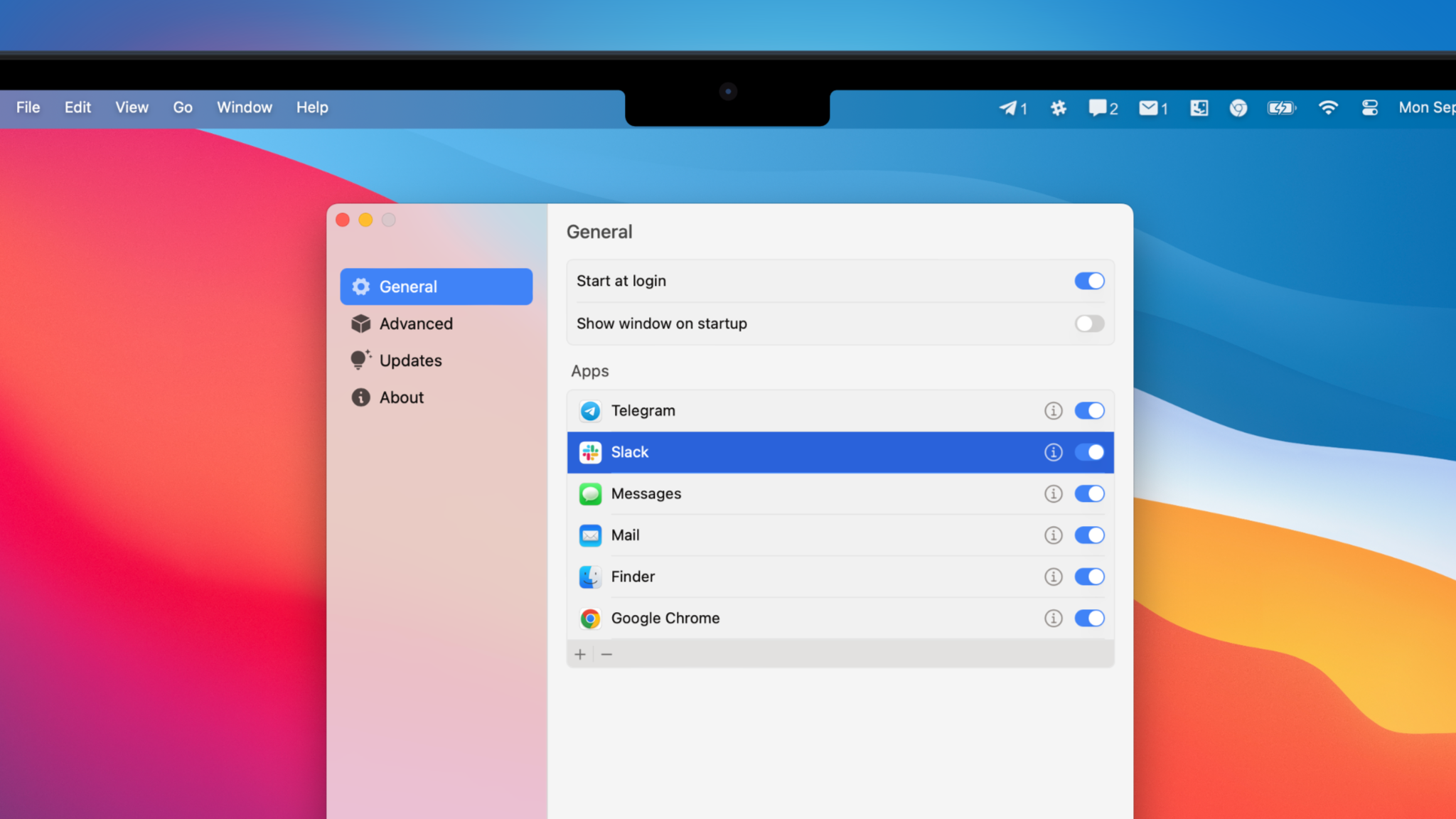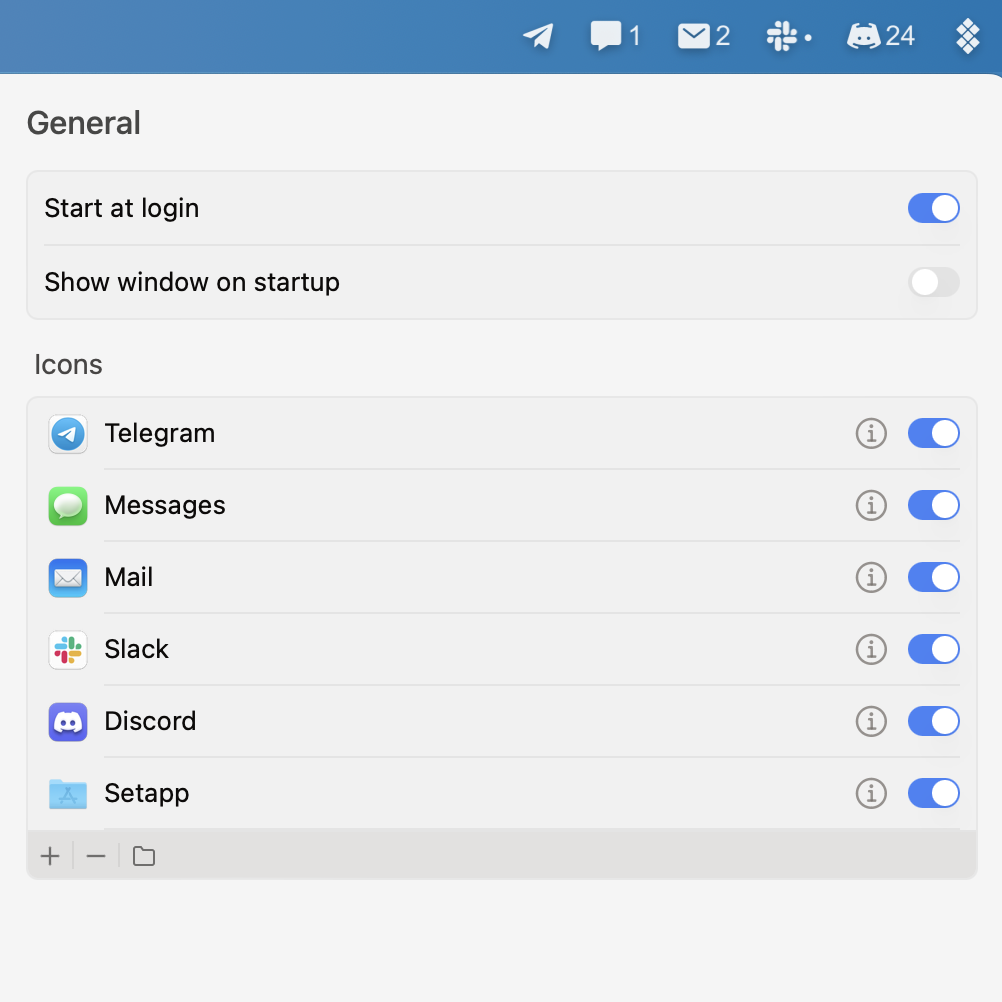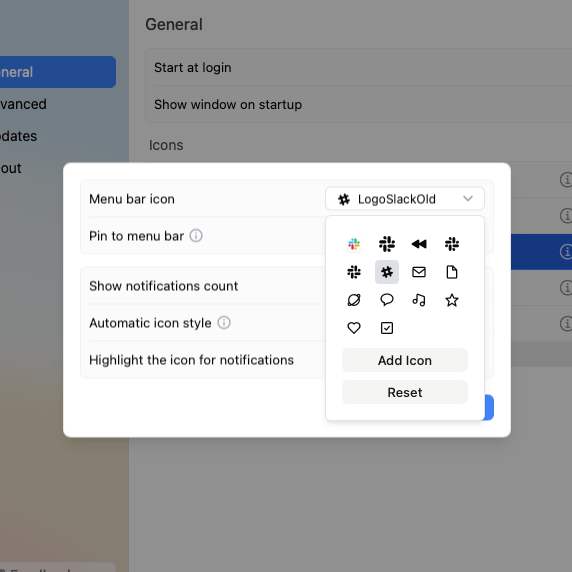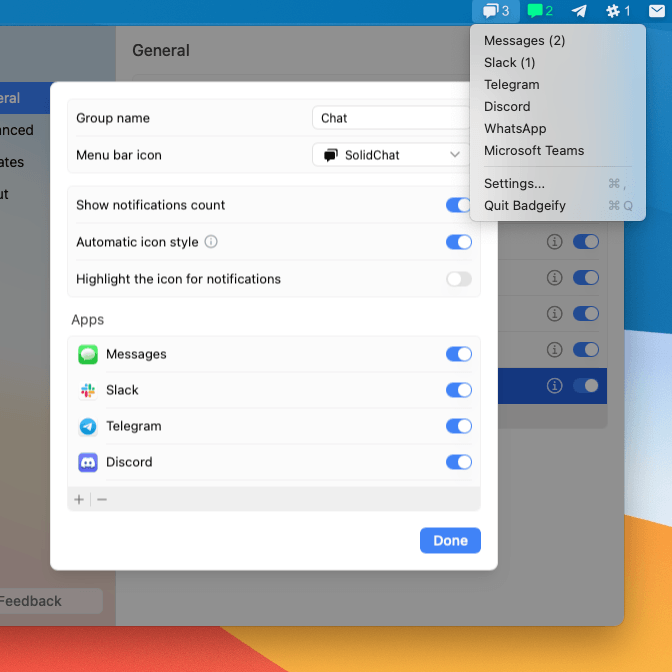How to Fix Mac Menu Bar Icons Disappearing Behind Notch
Discover comprehensive solutions for the frustrating menu bar icons hiding behind your MacBook's notch. From built-in fixes to powerful third-party tools, learn how to optimize your menu bar layout and keep all your important icons visible and accessible.