· 5 min read
Top 3 Bartender Free Alternatives to Manage Your Mac's Menu Bar
Discover the top 3 free alternatives to Bartender for managing your Mac's menu bar: Ice, Dozer, and Hidden Bar. Enhance your productivity today!

While essential, the macOS menu bar can quickly become cluttered with icons as you add more applications. Although Bartender is a popular paid solution for managing menu bar items, several free open-source alternatives offer similar functionality.
This article explores three top open-source tools for organizing your Mac’s menu bar icons: Ice, Dozer, and Hidden Bar. Each provides unique features to declutter your workspace and improve productivity. Whether you’re looking for a feature-rich solution or a simple, lightweight tool, one of these options will help you efficiently manage your Mac’s menu bar and transform your macOS interface.
Alternative 1: Ice
Ice is a powerful, open-source menu bar management tool designed for macOS 14 and later. As a comprehensive alternative to Bartender, Ice aims to provide users with extensive control over their menu bar’s appearance and functionality. With its intuitive interface and ongoing development, Ice offers a highly customizable solution for users looking to maximize their macOS menu bar space while maintaining a clean interface.

Alternative 2: Dozer
Dozer is a lightweight, open-source menu bar management tool compatible with macOS 10.13 and later. It offers a simple yet effective solution for users looking to declutter their Mac’s menu bar. Dozer’s straightforward approach, with its unobtrusive dots and easy customization, makes it an excellent choice for those who prefer a no-frills solution to menu bar management.
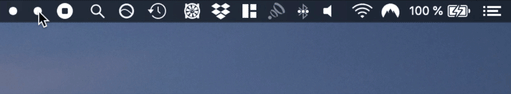
Alternative 3: Hidden Bar
Hidden Bar is a simple and effective open-source menu bar management tool for macOS 10.13 and later. Its intuitive design and focus on core functionality make it an ideal choice for users seeking a straightforward approach to decluttering their menu bar items. With multiple distribution channels and notarized versions outside the App Store, Hidden Bar offers a secure and easily accessible solution.

Comparison of Features
All three alternatives offer unique approaches to menu bar management, catering to different user preferences and needs. Here’s a detailed comparison of their features:
- Icon Hiding: All three tools allow users to hide menu bar icons selectively.
- Customization:
- Ice offers extensive customization options, including visual tweaks and behavioral settings.
- Dozer and Hidden Bar focus on more straightforward customization, primarily allowing users to rearrange icons.
- Activation Methods:
- Ice provides multiple ways to reveal hidden icons, including hovering, clicking, and swiping.
- Dozer uses small dots that can be clicked or option-clicked to reveal different groups of icons.
- Hidden Bar employs a single arrow icon to toggle icon visibility.
- Additional Features:
- Ice includes hotkey support and an additional display bar for notched MacBooks.
- Dozer offers a flexible grouping of hidden icons.
- Hidden Bar focuses on core functionality without additional complexities.
- Compatibility:
- Ice requires macOS 14 or later.
- Both Dozer and Hidden Bar support macOS 10.13 and later.
Here’s a feature comparison table for a quick overview:
| Feature | Ice | Dozer | Hidden Bar |
|---|---|---|---|
| Icon Hiding | ✓ | ✓ | ✓ |
| Drag-and-Drop Interface | ✓ | ✓ | ✓ |
| Visual Customization | ✓ | ✗ | ✗ |
| Hotkey Support | ✓ | ✗ | ✗ |
| Additional Display Bar | ✓ | ✗ | ✗ |
| Minimal Interface | ✗ | ✓ | ✓ |
| macOS 10.13+ Support | ✗ | ✓ | ✓ |
| App Store Availability | ✗ | ✗ | ✓ |
This comparison highlights each tool’s unique strengths, allowing users to choose the one that best suits their specific needs and preferences.
Customization Options
Each tool offers unique customization features to tailor your macOS menu bar experience:
Ice
- Extensive icon visibility and grouping options
- Multiple activation methods (hover, click, swipe)
- Hotkey support
- Visual customization (spacing, transparency)
- Additional display bar for notched MacBooks
- Auto-hide rules based on conditions

Dozer
- Simple drag-and-drop icon hiding
- Two-group system for hidden menu bar items
- Customizable dot appearance
- Global keyboard shortcut
- Launch at login option
Hidden Bar
- Basic drag-and-drop icon management
- Customizable toggle button
- Auto-hide delay setting
- Launch at login option
- Adjustable menu bar items position
Ice provides the most comprehensive customization for power users, while Dozer and Hidden Bar offer simpler, more straightforward options focusing on core functionality. The choice depends on your desired level of control over the menu bar’s appearance and behavior.
Complementary Apps for Enhanced Menu Bar Management
While Ice, Dozer, and Hidden Bar offer excellent menu bar management capabilities, several other applications can complement these tools to further enhance your macOS experience. Here are three noteworthy apps that can work alongside your chosen menu bar manager:
Badgeify
Badgeify expands the functionality of your menu bar by allowing you to add custom app icons and notifications directly to it.

Key features:
- Add any app to your Mac menu bar
- Display notification badges for quick status checks -Enable easy app launching from the menu bar
- By using Badgeify alongside your primary menu bar manager, you can create a more interactive and informative menu bar that suits your specific workflow needs.
These complementary apps, when used in combination with Ice, Dozer, or Hidden Bar, can significantly enhance your menu bar management capabilities, allowing for a more organized, spacious, and functional macOS interface.
Menu Bar Spacing
Menu Bar Spacing addresses a common issue for MacBook users: limited menu bar space. This ingenious app helps you reclaim valuable real estate by reducing the gap between menu bar items.

Key features:
- One-time run applies changes permanently
- Allows fitting more apps into the menu bar
- Simple reversion process within the app
- Option to increase spacing on larger displays
- By using Menu Bar Spacing in conjunction with your primary menu bar manager, you can optimize your menu bar’s layout and accommodate more icons without sacrificing visibility.
Spaced
Spaced offers a unique approach to menu bar organization by providing separators to group your menu bar items. This app is particularly useful for users with larger displays where menu bar space is abundant.

Key features:
- Creates visual separators in the menu bar
- Helps group related items for better organization
- Ideal for larger screens with ample menu bar space
- Spaced can work harmoniously with Ice, Dozer, or Hidden Bar to create a more structured and visually appealing menu bar layout.
Conclusion
Ice, Dozer, and Hidden Bar offer excellent free and open-source alternatives to Bartender for managing your Mac’s menu bar. Each tool caters to different user preferences, from comprehensive customization to simple, straightforward functionality.
Ice stands out for its extensive feature set and is ideal for users who want granular control over their menu bar. Dozer offers a balanced approach with its two-group system and minimal interface. Hidden Bar provides a straightforward solution that focuses on core functionality and App Store availability.
By exploring these alternatives, you can find the perfect tool to declutter your menu bar, enhance your productivity, and customize your macOS experience without the need for a paid solution like Bartender. We encourage you to try these tools and see which one best fits your workflow and preferences.
Maximize your screen space now!
Add app icons and notifications to your menu bar for easy notification tracking and quick app launching.



